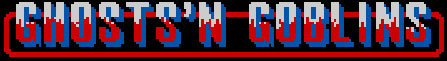
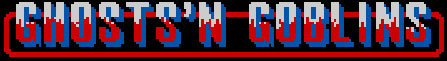

Ghosts 'n' Goblins Emulation
For those who may still not know it, there are programs on the internet (for various operating systems) that allow for the playing of the original versions of Ghosts 'n' Goblins. This process of "translating" computer instructions is called "emulation". Currently, there are emulator programs for various systems (Nintendo, Super Nintendo, Atari, Coleco, Gameboy, Genesis, and even Arcade machines).
![]()

Thanks to the miraculous work of the MAME team, Ghosts 'n' Goblins has been added to that long list of classic games currently under emulation. This website largely focuses on the Arcade version of Ghosts 'n' Goblins, though by no means does that mean that Ghosts 'n' Goblins was not ported to other systems. The most famous port was to the Nintendo Entertainment System (NES), although some lesser systems (Atari ST, Commodore 64, Spectrum, Amiga according to the Gamesmachine.com) had their own, slightly graphically-crippled versions.
Parting from the premise that the arcade version of Ghosts 'n' Goblins was the most advanced (at least graphically), I am only offering information here on this website toward finding the tools for emulating the arcade Ghosts 'n' Goblins. If you are interested in one of the other versions (for other systems), please visit Yahoo, Google, Altavista, or any other search engine and search for "Ghosts 'n' Goblins emulation". This might yield information and files for the emulation of other Ghosts 'n' Goblins ports.



*A note on emulation
The emulator programs and the process of emulation are not illegal. However, the ROM files (the files containing the original game code) are still the property of Capcom, until that company decides to release their content to the public domain. The law governing ROMS is much like the law governing audio CDs. You can make copies of the CD into CDRs if you own the original CD. Likewise, you may make computer "dumps" (or copies) of the original game chips if you own the Ghosts 'n' Goblins Arcade PCB (hardware mainboard).
That said, you may find a "gng.zip" file in various ROM-storing database websites on the internet. It is technically illegal to download this file onto your computer if you don't own G'n'G, but many people do it all the time.
To protect myself from legal action, I cannot offer the GNG roms on this site. However, I can point to sites who do have them.

Files needed for G'n'G Emulation
1. You need an emulator program. By far, I recommend the best arcade emulator program, MAME. This amazing program has been written for Windows, Linux, Solaris, BeOS, and Macintosh based computers. There are even smaller versions for some of the Palm type handheld computers. You need this program to run G'n'G. The emulation under this program of G'n'G' is perfect in graphics and sound.
2. You need the G'n'G Arcade Roms (game code). The MAME.DK website currently contains many of the roms needed to run under MAME. Should this website close, I'd suggest using the common search engines of the internet (Yahoo, Altavista, Google, etc) to find the G'n'G Arcade Roms.
3. Since I own an AMD 1.33ghz PC computer, I can only offer technical information on PCs. I would recommend a 500Mhz computer to run MAME and Ghosts 'n' Goblins properly. Other systems may need more or less computer power. I would encourage you to download the program and test its performance on your computer for final results. To check the speed of the emulation, press F11 to see the emulation progress. If the game runs stable enough on 60/60 FPS without frameskipping (frameskip 0), then you're emulation of Ghosts 'n' Goblins is excellent. If it is skipping frames, or not running at 60/60, your computer needs more power.
4. Read the MAME technical documents, configure the program to your liking, and THAT'S IT. ENJOY GHOSTS'N' GOBLINS AGAIN!
Click Arthur to go back to the Main Page